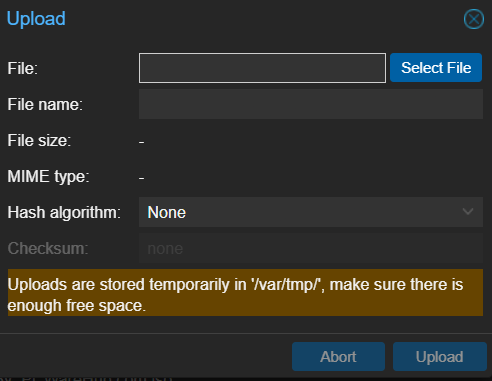Note: This feature is available exclusively to users who have requested permission to create their own VMs. If you have not made a request, kindly proceed to "5. Starting VMs in Proxmox VE".
If you would like to install a custom operating system that is not included in the available list (e.g., AlmaLinux 9, Arch Linux, etc.):
1. Go to the left panel. If the view is ‘Server View’ go to Datacenter > gigabyte02 > gigabyte02-images (gigabyte02). If it is ‘Folder View’ go to Storage > gigabyte02-images (gigabyte02)
1. Go to the left panel. If the view is ‘Server View’ go to Datacenter > gigabyte02 > gigabyte02-images (gigabyte02). If it is ‘Folder View’ go to Storage > gigabyte02-images (gigabyte02)
2. Go to ISO Images and then select Upload